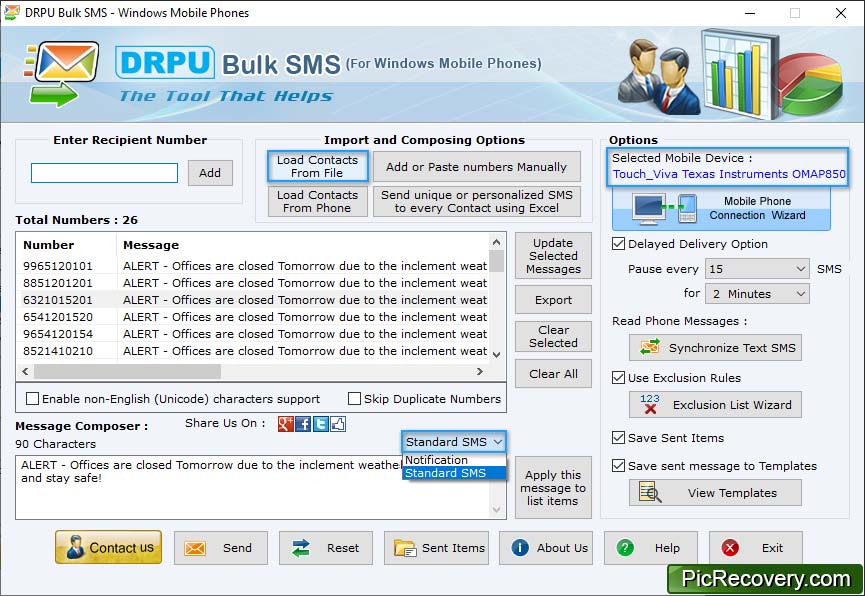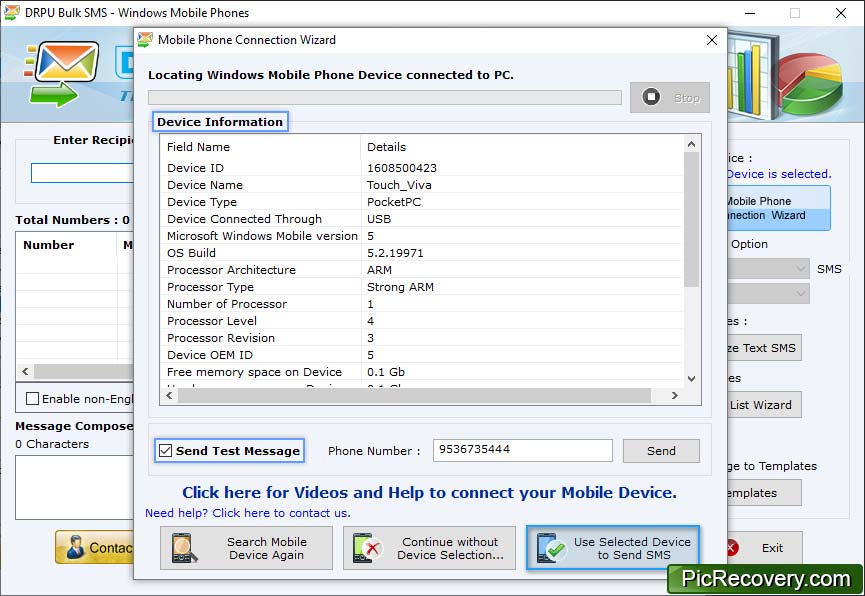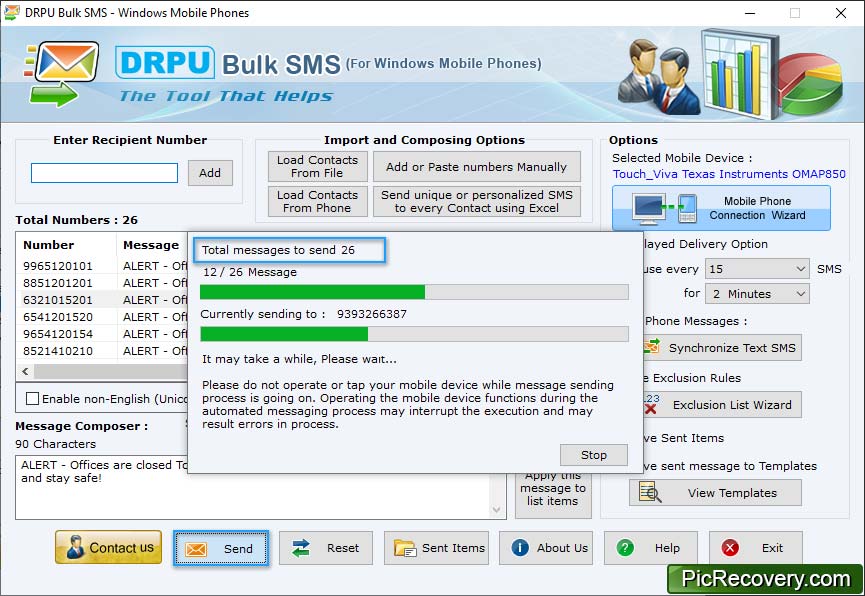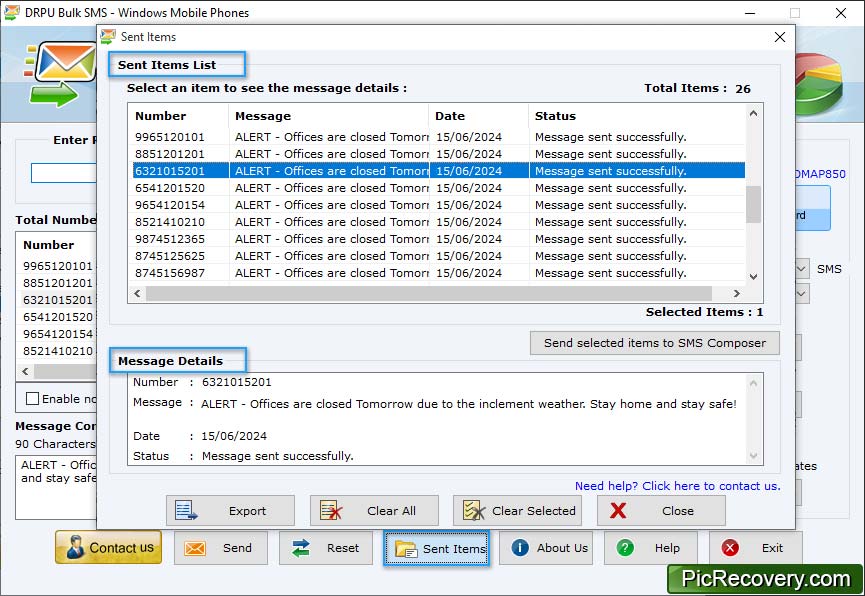Home / Bulk Messaging Software / Bulk SMS Software for Windows mobile phones / Screenshots
Bulk SMS Software for Windows mobile phones Screenshots
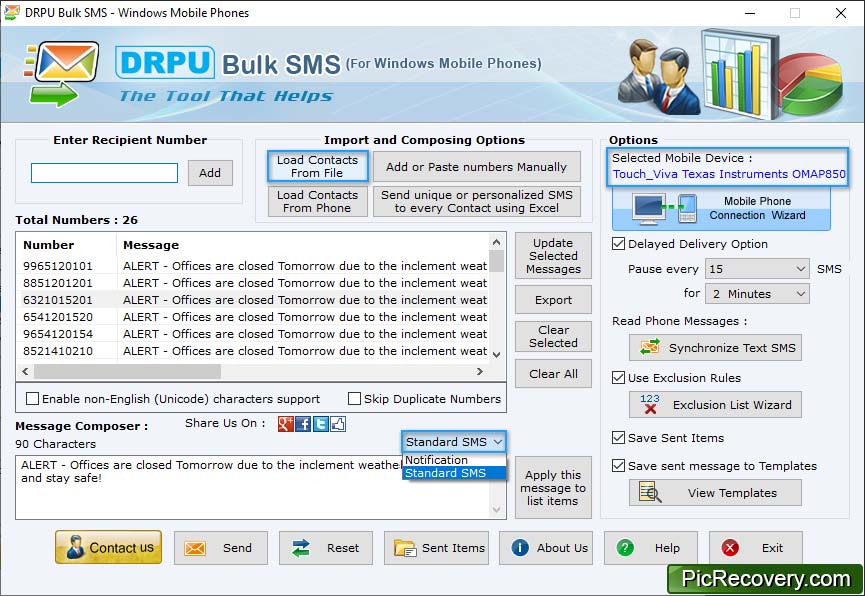
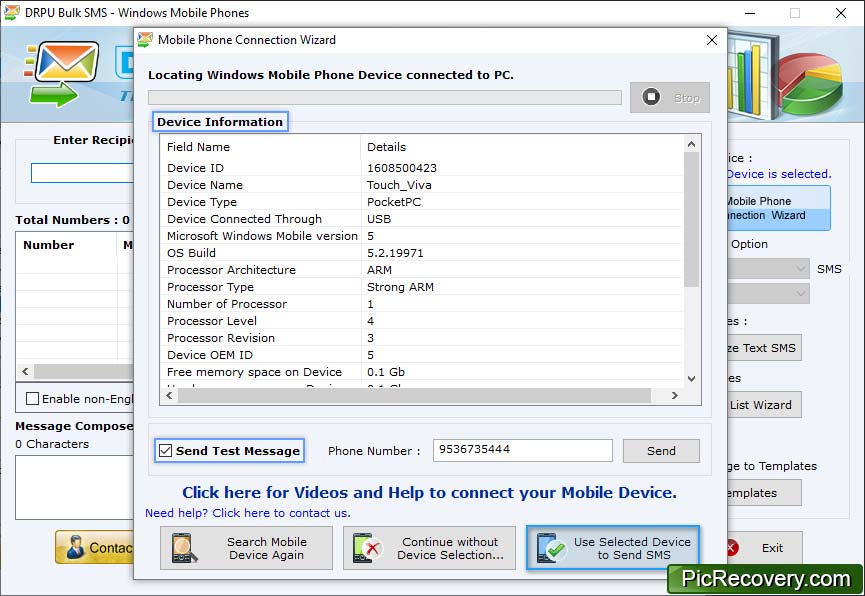
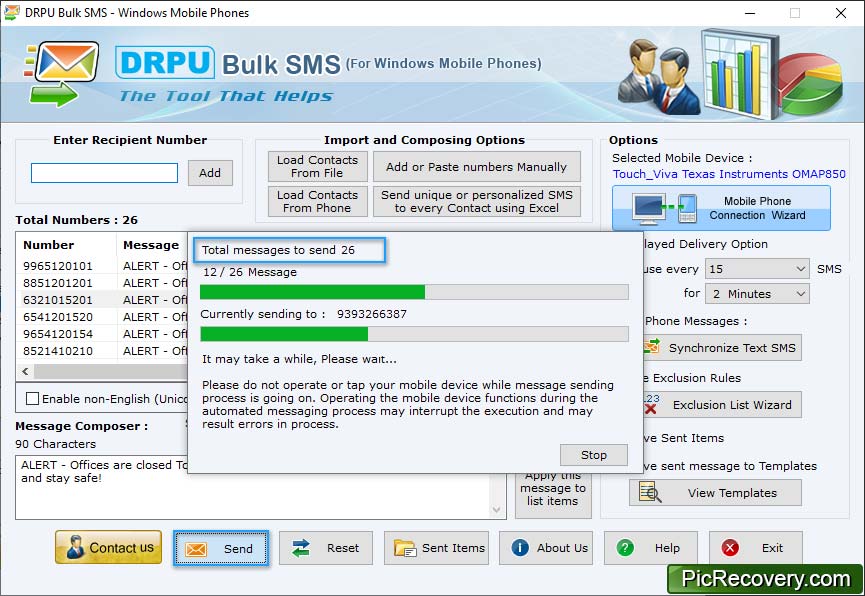
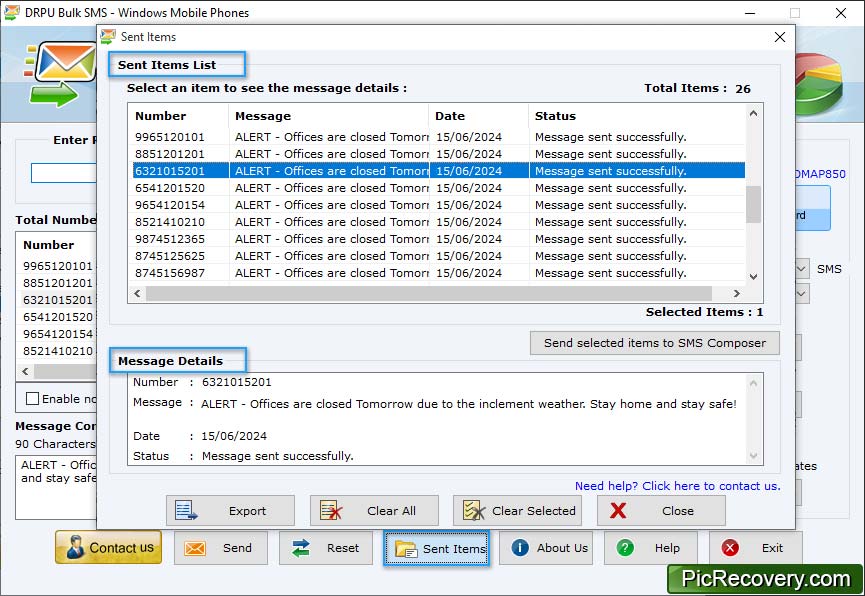
Home / Bulk Messaging Software / Bulk SMS Software for Windows mobile phones / Screenshots